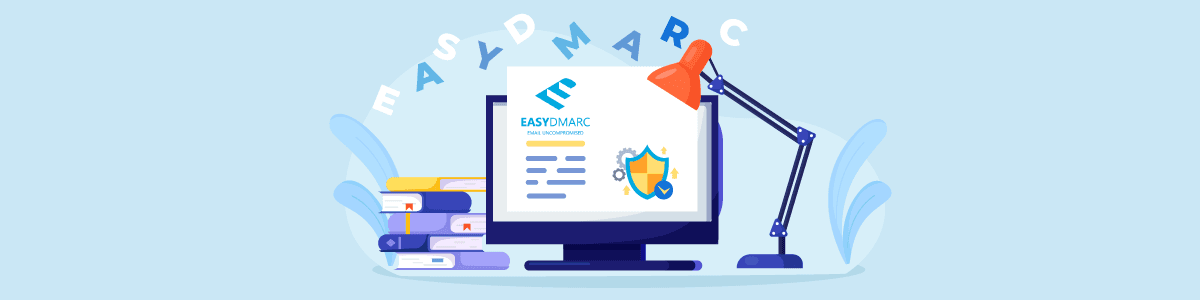Recently we have added a new product to our offer at Openprovider: EasyDMARC. This product is our newest solution to help you increase domain security by protecting your email servers and preventing hackers from sending phishing emails from your domain. EasyDMARC offers a wealth of resources for you to learn about DMARC and email security and help you get started. In this article, we share some of them, so you can make the most out of it.
Quick recap: what does EasyDMARC do?
Domain-based Message Authentication Reporting and Conformance (DMARC) is an email authentication standard for outbound email. It helps companies and organizations to separate “good” emails from “bad” ones, keeping the good ones safe while protecting a domain from sending unauthorized emails. In essence, DMARC checks whether the sender of an email that claims to be from your domain actually has your permission to send this email. DMARC is deployed in the form of a DMARC domain record in the DNS. As a globally recognized standard, it is used by large enterprise companies such as Microsoft, Yahoo, and Google.
EasyDMARC makes deploying DMARC easy by providing you with an intuitive, easy-to-use control panel. You can use this control panel to easily update your DMARC settings, without having to manually edit anything in the DNS yourself. Moreover, EasyDMARC will provide you with valuable data about your outgoing email flows. This data includes information about which servers your emails come from, whether they are successfully received by your contacts, and whether anyone is sending unauthorized emails in your name.
Using EasyDMARC therefore helps you protect your organization from phishing attempts and data leaks, as well as from the loss of customers and financial resources that inevitably come along with them. By using this product, you also heighten your domain’s reputation, which will increase email deliverability and customer loyalty. Moreover, EasyDMARC is easy to set up and use for your whole team.
Free tools by EasyDMARC
EasyDMARC offers a lot of free tools on their website to learn about their product and keep up with your domain security. All of these tools are also integrated within the EasyDMARC control panel. You can find a selection of these useful tools below:
- Domain Scanner: find out if your domain has issues with DMARC, SPF, DKIM, and BIMI records.
- DMARC Check, SPF Check, and BIMI Check: learn everything about DMARC, SPF, and BIMI through detailed FAQs and check the records for your domain.
- Reputation Check: easily test your domain reputation and IP reputation and find out whether your domain is on any blacklists.
- Phishing URL Check: quickly detect whether a URL is legitimate or a phishing link, and find some helpful tips on how to do this manually at the bottom of this page.
EasyDMARC’s YouTube channel
EasyDMARC’s YouTube channel is full of helpful videos that will make setting up the product easier. We’ve outlined some of these for you below:
- What is DMARC? A clear and helpful guide for people who are new to the topic of DMARC.
- What are DMARC tags? – Learn all about the various tags that are implemented within a DMARC record and that you need to set up when you first start using EasyDMARC.
- DMARC reports explained – Learn how to read DMARC aggregate and failure reports.
- Why is DMARC failing? – What causes DMARC failures, and how can you solve them?
Check our Knowledge Base for more detailed help and instructions on setting up EasyDMARC for yourself.
EasyDMARC’s blog
Besides their YouTube Channel, EasyDMARC’s blog is a great place to keep up with the latest news on email and internet security. Below, you can find some articles about cybersecurity recommended by us:
- How to check and improve your domain reputation
- Top 8 threats to email security for large enterprises
- What are email injection attacks, and how to prevent them?
- What should a company do after a data breach?
- Top 8 most common types of DNS records
- Cybersecurity risks for remote teams, and how to avoid them
Do also check out the Openprovider security scanner if you would like to learn more about your domain’s security.
Feeling ready to get started with EasyDMARC?
Purchase EasyDMARC for your domain(s) today! At Openprovider, you can enjoy the benefits of the EasyDMARC Basic package for just $6.46/month (Members) or $8.99/month (non-Members) per month.
Do you have questions about this product that you want to see answered first? We have gathered all frequent questions about EasyDMARC in this article in our Knowledge Base. From setting up the DMARC record to questions about pricing and billing, you can find them all here. Can’t find the answer to your question here? Feel free to contact our support team directly.