Domain forwarding is now officially live
0 MIN READ TIME

At Openprovider, we are happy to announce that the domain forwarding feature is now officially live!
 What is domain forwarding?
What is domain forwarding?
Simple! Domain forwarding is a way to seamlessly redirect the visitor from your website (domain name) to another location on the Internet. There are several terms in use that describe the same thing and that you may have heard before. These include omain forwarding, domain redirect, URL redirection, URL forwarding and web forwarding. They’re all the same!
Why do my customers or my company need this?
Let’s mention at least several scenarios when domain forwarding might be useful for you or for your customers:
- Using meaningful names for long URLs
- Increasing page ranking via using alternative domain names that include the keywords that you are targeting.
- Business rebranding.
- Pages moving or merging.
- Using another domain name temporarily while your main domain is under construction.
- Better targeting of marketing campaigns via for.warding from newly purchased domain name to existing landing page.
- and many more.
Usually, the scenario is pretty simple. When you buy a domain, you want it to work and start driving traffic (and eventually money) in the direction of your business immediately. This is where domain forwarding steps in.
Take the caes in which you want to have unique content for your business hosted on various domain names. For example, you want to have localized content associated with a country-code domain. Even if localized versions are not yet ready, it makes sense to immediately use the localized domain names to drive traffic to your main site.
Types of domain forwarding
Currently, we offer two types of domain forwarding: permanent and temporary.
Permanent forwarding
Permanent forwarding (HTTP status code: 301) indicates to search engines that the page has permanently moved to a new location. It almost fully passes page authority from an old URL to a new URL.
While a visitor won’t notice the difference between a temporary and permanent forwarding, for a search engine, these are completely different signals.
Be careful about using 301 forwarding when it isn’t permanent. If you remove a 301 redirect, you should be prepared to wait several for weeks or even months to see the redirected URL back in the search engines’ indexes.
Temporary forwarding
Temporary forwarding (HTTP status code: 302) indicates that the page move is only temporary. By default, temporary forwarding does not pass any page authority from the old URL to a new URL.
This forwarding type is rarely used. In most cases you want to pass a page’s authority, and only the 301 type will let you do that. Over time though, if temporary forwarding is in place for a long time, search engines start to regard the 302 forwarding as a 301 type because of its permanent nature.
How to set it up
You can easily enable domain forwarding in the Openprovider control panel. In the second step of the domain registration wizard, simply click on the “Domain forwarding” checkbox.
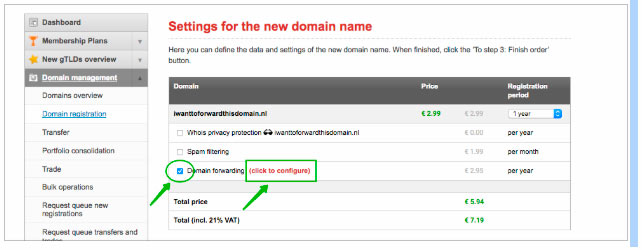 To configure the forwarding, select “click to configure” and navigate down to the “domain forwarding” section.
To configure the forwarding, select “click to configure” and navigate down to the “domain forwarding” section.
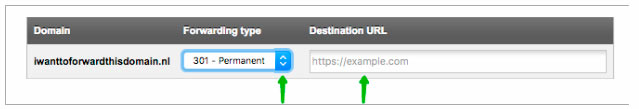
Choose the forwarding type and enter the destination URL. Be sure to start the URL with http:// or https://.
Important: If you use the Openprovider nameservers, we will set up the A-record for you to make sure traffic is sent to our forwarding service. In case you use your own nameservers, please ensure that the A-record for this domain in your DNS zone points to the IP address of our forwarding service (52.209.188.36).
Limitations of domain forwarding
- Domain forwarding functionality is now available only via the Openprovider control panel, not yet via API.
- Wildcard redirects for all subdomains are not yet supported.

