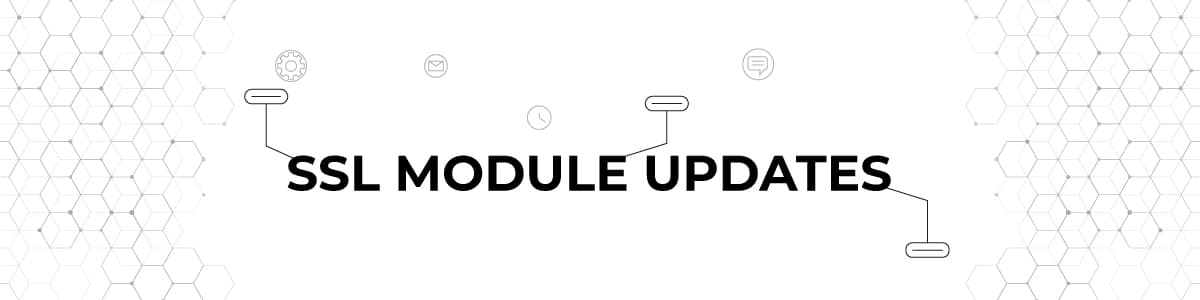The last few weeks have been busy ones for our Product team. We have released a few new features for our SSL Certificate module that you can see and use already. Moreover, we have implemented dozens of little tweaks and improvements that are not visible in plain sight but have a huge impact on how you work with our SSL modules.
Today, we would like to share with you a brief summary of these new features, as well as share some insights into our future plans for the SSL panel.
New email notifications
Apart from the standard notifications that you are receiving from our platform, it is now possible to set additional notifications that are being sent directly from the SSL panel about events that happen to a particular certificate.
You can access the new notification settings directly from the Settings menu in the SSL Panel:
From there, it is possible to set up webhook notifications or email notifications:
When you select the type of notification, you can select for which events you want to receive an email:
Lastly, you can provide an email address to which you want to receive notifications. Please note that it is not possible to create custom templates.
You can find more information about the configuration of these notifications in this Knowledge Base article. If you have any additional suggestions, for example on what other notifications we should add, please feel free to contact us!
Reissues for SSL Subscriptions
It is now possible to do a manual reissue of the certificate after the first one has expired in the SSL panel. Even if the order is closed, the reissue button will be visible for all certificates.
Ordering, reissuing, and renewing WWW and non-WWW variants
We also added an option to choose whether you would like to order a certificate for domains with WWW or without WWW:
Once you select this option, both variants will be requested from Sectigo. On top of that, when a renewal happens, the platform will request a certificate depending on your selection for the initial request.
It is also possible to do the reissue of the certificate and select this option as well. For example, if after receiving the certificate for just example.com, you will also need it for www.example.com, you can simply trigger the reissue in the SSL panel and select the checkbox. New certificates for both variants will then be issued.
You can find more information in this Knowledge Base article
Important: If you wish to receive both variants when requesting a certificate using our API, the request must contain both domain names (hostNames) and the domain validation method for both hostnames.
Adjustments to the integration between Openprovider and Sectigo
We have also made several tweaks to the integration with our partner Sectigo. These should result in fewer failed request orders, reissue requests, and certificate renewals. We will keep working on improving the overall experience in order to limit the number of potential errors to a minimum.
Minor improvements
We have also added additional explanation texts in various places of the SSL panel. For example, these relate to HTTP validation, multidomain calculation when ordering new certificates, and sanctions for .ru domains and Russian companies.
What is next to come?
Apart from the above improvements, we keep working on other changes, including the redesign of the SSL certificate ordering process. We’ve already got a first sneak peek of this for you! Our goal is to move the order page directly into our Reseller Control Panel.
More importantly, in the coming months, we will start work on redesigning the SSL Panel to make it visually clearer for our users. Once we are ready, we will share the new design with you.
Our priority is to provide the best experience possible for our security certificates, which are one of our core products. If you have any questions, suggestions, or ideas for new SSL panel features that you would like to share, please feel free to contact us directly. Our Product Team is always available for you!
PS. Did you know that S/MIME and Code Signing certificates are now also available in Openprovider? 🙂 Both are perfect additions to your existing offer that can help you generate additional revenue and enrich your offer for your customers.