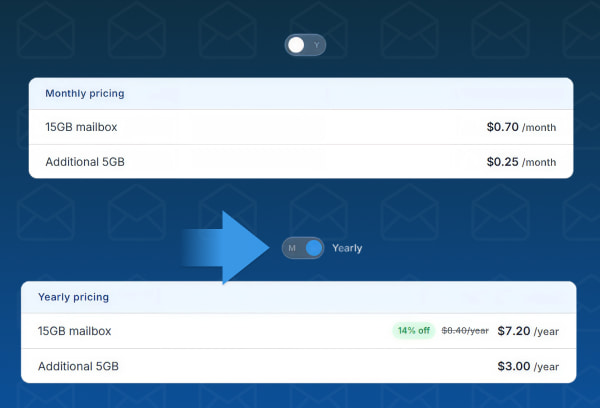If you have ever struggled with the technical management of a business email setup for your clients, you’re preaching to the choir.
Managing different vendors with different prices and platforms, while serving customers with different needs, is the kind of pain that prevents scalability and doesn’t fit a profitable reselling model.
Today, business email setup can be fast, reliable, and built to scale without extra vendor hassle.
In this guide, we’ll show how domain resellers, web hosting providers, digital agencies, and SMBs can activate and sell professional email inboxes in minutes, while tying up full domain management, system integration, and other ancillary services all in one place.
Whether you manage 5 email domains or 5,000, you’ll find clear actions you can copy and paste into your process. Along the way, we’ll link to resources like our Business Email Solution and the Reseller Control Panel so you can move from reading to doing right away.
Why business email setup is easier today
Cloud platforms, smart defaults, and guided wizards have removed most of the friction from business email setup.
At the same time, prebuilt DNS templates, automatic mailbox provisioning, and one-click domain verification mean you can activate accounts in minutes rather than days.
With a centralized Reseller Control Panel you can unify your service reselling under one flag and save consistently
Moreover, automation makes speed and scalability possible, a standard for profitable resellers. This includes:
- Integration modules, like WHMCS, Blesta, HostBill, Hostfacts, ISP BillManager 5, Atomia, Clientexec, and Upmind
- API that helps you sync users, push DNS records, and apply security policies consistently.
- Automatic management of core aspects, like servers, IP reputation, backups, and security
What you need before you start
Confirm that you own a domain and can edit its DNS.
If you still need one, secure it via our domain registration and keep everything under one roof for faster changes.
Decide on mailbox counts, storage needs, and display names, and gather a simple user list so you can create accounts in one pass.
Reseller tip
If you manage many domains, consider an Openprovider Membership Plan to buy domains at registry cost price and increase margins on your sales.
How Openprovider makes business email setup effortless
Openprovider gives you one place to buy or connect domains, provision mailboxes, and enforce security at scale.
The result is a guided, low-friction business email setup that teams can run in minutes, not days.
Then, you’ll be able to offer white-labeled business email solutions to your clients with ease.
Centralized control for domains and mailboxes
Work from the Reseller Control Panel to create mailboxes, assign aliases, and manage storage without jumping between vendors. You keep domain, DNS, and email hosting in one workflow so changes land quickly and consistently. Start here if you manage many clients or brands at once.
Few-clicks-long DNS setup and guided verification
Use prebuilt DNS templates to add MX, SPF, DKIM, and CNAME records in a few clicks. Domain ownership checks and mailbox activation happen in a clear, step-by-step flow so fewer setups get stuck on verification details.
Security and deliverability by default
Email security is technical, yes, but doesn’t have to be hard.
Enable SPF, DKIM, and DMARC with recommended policies, then layer in TLS and strong passwords.
These defaults cut spoofing and improve inbox placement without expert tuning. If you sell SSL, keep it in the same stack for a consistent security posture.
Reseller tip
Look for top providers that protect service resellers by offering warranties like the ISO 27001 certification, and compliance with the NIS2 Directive

Automation, integrations, and API
Sync users from your portal or billing system, push records, and trigger mailbox creation automatically.
Our integrations and the Openprovider API help you standardize provisioning across all customers and avoid manual errors.
Fast branding and user experience
Add logos, signatures, and display names during setup so every mailbox feels on-brand from day one. Shared inboxes, forwarding rules, and aliases are quick to configure, which keeps support requests low.
Predictable scaling and savings
If you plan to grow, a Membership Plan simplifies pricing across domains and services. This helps you package business email with domains and SSL, keeping margins stable while you scale.
Ready to launch right now
Secure a domain, run the guided email setup, and start sending within minutes.
With Openprovider’s business email solution:
- Every mailbox starts with 15GB by default, increasable as you wish
- There’s no limit to the number of mailboxes you buy
- Ultra-fast network with 99.9% uptime guarantee
And with a reseller-friendly price:
Need more guidance? Check this step-by-step guide to setup your business email solution with Openprovider.
Launch a business email setup today
Setting up business email for clients does not have to be complex.
With clear steps, smart defaults, and a centralized workflow, you can go from domain to inbox in minutes while keeping security and branding under control.
Start now with a free sign up in the reseller platform (no credit card required) and offer mailboxes at scale without extra vendors.
FAQ
How many things do I need before I start?
You need a domain you control, access to its DNS, and a simple user list with names, roles, and storage needs. If you do not have a domain yet, secure one quickly via our domain registration.
How long does business email setup take?
With prebuilt DNS templates and guided verification, most teams complete first mailboxes in minutes.
The Reseller Control Panel keeps all steps in one place so there is no back-and-forth.
Do I need separate providers for domain, DNS, and email?
No. You can centralize purchasing, DNS changes, and mailbox creation inside Openprovider to reduce errors and speed up changes. Manage everything in the Reseller Control Panel.
How do SPF, DKIM, and DMARC help?
They authenticate your messages and protect against spoofing, which improves inbox placement. You can add these records with a few clicks during setup in our Business Email Solution.
Can I migrate from my current provider?
Yes. You can keep your domain and move mailboxes by recreating users and pointing DNS to the new service. The control panel makes the switch easy, but feel free to contact our tech support if you need assistance.
Will it work with my CMS, cPanel, or Plesk?
Yes. Standard DNS records and IMAP/SMTP settings work with popular site builders and control panels. If you resell hosting, you can manage provisioning alongside domains in the Reseller Control Panel.
How do I keep accounts secure?
Use strong passwords, enable two-factor authentication where available, and enforce mailbox-level policies. Pair this with DNS authentication and consider adding SSL certificates for related services.
What about pricing as I scale?
If you manage multiple clients, Membership Plans help stabilize margins across domains and services. You can bundle email with domains and security for simpler billing.
What if I get stuck during verification?
Double-check the MX, SPF, DKIM, and CNAME values and propagation. Because domains and email live in one place, you can reapply the DNS template or adjust records quickly in the Reseller Control Panel