Introduction
More and more sophisticated cyber attacks are rising in parallel with the evolution of the AI industry, and email security remains as one major concern for businesses.
In fact, email remains one of the most targeted entry points for cybercriminals: phishing, spoofing, or impersonation are some of the most known tactics that can harm reputations, and breach customer trust.
For this, web hosting providers, digital agencies, and domain resellers managing sensitive data across distributed platforms need to protect their digital assets with enterprise-grade protocols like SPF, DKIM, DMARC, and S/MIME.
These standards form the foundation of modern email authentication, helping to prevent fraud, boost deliverability, and reinforce your credibility across the inboxes of the world.
What Is Email Security?
Email security refers to the measures used to protect email accounts, content, and communication from unauthorized access, fraud, and cyberattacks. It goes beyond just having a strong password as it includes technologies and protocols that verify the sender, ensure messages aren’t altered in transit, and protect sensitive information.
For businesses, effective email security is essential to safeguard brand reputation, maintain customer trust, and ensure compliance with data protection regulations.
Understanding the key email authentication protocols
Email security begins with making sure your messages are verifiable and trustworthy. Let’s break down the four pillars of modern authentication:
SPF (Sender Policy Framework)
SPF allows domain owners to specify which mail servers are permitted to send emails on their behalf. When a receiving mail server checks SPF records, it confirms whether the message comes from an authorized source. If not, the message can be flagged or rejected. This simple yet powerful check helps prevent spoofing and is a first line of defense against impersonation.
DKIM (DomainKeys Identified Mail)
DKIM adds a digital signature to outgoing messages using public-key cryptography. It ensures the content hasn’t been tampered with in transit and that the sender’s identity is verifiable. For recipients, a valid DKIM signature signals a higher level of trust and improves the chances of inbox placement.
DMARC (Domain-based Message Authentication, Reporting & Conformance)
DMARC builds on SPF and DKIM by providing instructions on how a receiving server should handle unauthenticated messages. With DMARC, you can decide to monitor, quarantine, or reject suspicious emails. It also delivers actionable reports, allowing businesses to fine-tune their authentication policies and spot malicious activity early.
S/MIME (Secure/Multipurpose Internet Mail Extensions)
While SPF, DKIM, and DMARC focus on verifying the sender, S/MIME ensures the integrity and confidentiality of the email content itself. It enables end-to-end encryption and adds digital signatures to messages: key features for companies dealing with sensitive information, legal compliance, or high-value clients.
These four protocols work best together, forming a layered shield that reduces vulnerability and reinforces your brand’s legitimacy in the inbox.
Step-by-step setup guide via Openprovider
Securing your email starts with configuring your domain correctly at the DNS level and ends with making sure your messages are authenticated, encrypted, and properly delivered to your recipients.
Activating your business email service and start reselling
Here’s our simple activation process to start reselling business email straight away.
1. Create your Openprovider account
Register your reseller account.You’ll get immediate free access to the Reseller Control Panel (RCP), where you can manage domains, DNS, SSLs, and email products.
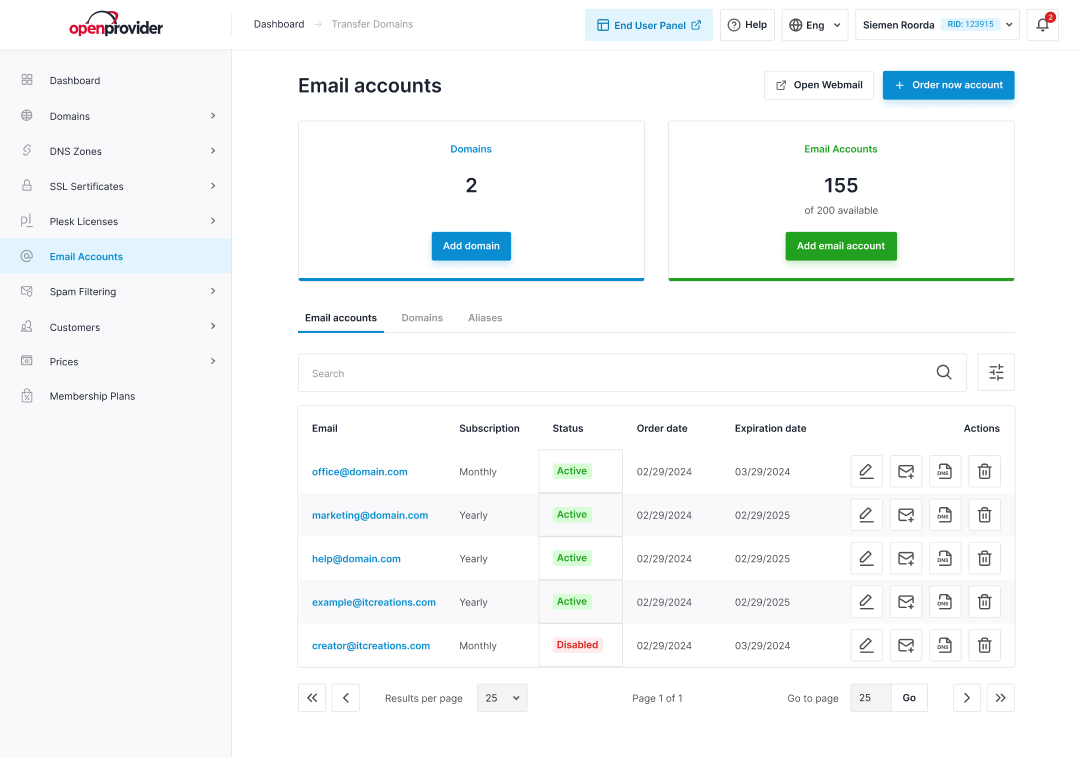
2. Activate your business email account
Once your RCP account is active, you can access your Openprovider email solution email account by visiting the Open Mail page in your web browser.
Alternatively, configure your email client with the server settings:
Incoming Mail Server (IMAP): mail.op-email.eu
Outgoing Mail Server (SMTP): mail.op-email.eu
If you’re using WHMCS or a custom API, integration is also available, our support team is ready to assist.
3. Brand Your Offer
You can customize and white-label your email product to fit your agency’s look and feel.
Offer it as part of a package (web hosting, domain registration, email security) and drive up your average revenue per client.
4. Start selling secure email
Begin provisioning secure business email for your clients. Use the technical setup steps (SPF, DKIM, DMARC, S/MIME) to maximize deliverability and trust.
We provide guides, marketing support, and ready-to-use content to help you promote email security as a value-add.
Need help with onboarding or bulk migration? Contact our team for tailored support.
Technical Setup
Step 0 – Enable DNSSEC for your domain
Before diving into SPF, DKIM, or DMARC, we recommend enabling DNSSEC (Domain Name System Security Extensions) on your domain.
DNSSEC ensures your DNS records, including authentication protocols, cannot be tampered with during transmission. You can do this directly in Openprovider’s RCP or by contacting support.
For more details, visit our DNSSEC guide.
Step 1: SPF setup
Log into your Openprovider RCP and go to DNS Management. For each domain, add a TXT record that defines which servers can send mail for your domain.
This allows your specified providers to send authenticated email, reducing the risk of spoofing.
Step 2: DKIM setup
Generate a DKIM key from your email provider. Then, publish the public key as a TXT record in your DNS zone via Openprovider’s control panel. The DKIM record includes a selector and domain key, which helps recipients validate the integrity and authenticity of your email content.
Step 3: DMARC setup
Access the DNS Management, and add a DMARC policy. This is done by inserting a short instruction (called a TXT record) into your domain settings.
At first, you can set DMARC to monitor only. This allows you to receive reports about how your domain is being used, without blocking any messages. Once you’re confident everything is working correctly, you can switch to stricter settings that quarantine or reject suspicious email.
Step 4: S/MIME email certificate
Order an S/MIME certificate by following this guide.
After verifying ownership, you can install the certificate into email clients such as Outlook, Apple Mail, or Thunderbird. S/MIME enables encrypted email and digital signatures to ensure message confidentiality and authenticity.
Step 5: email client configuration
To fully activate secure email, configure your mail client with the correct incoming and outgoing server settings. You’ll find all necessary values in our support guide: Basic settings for configuring your email account
This includes:
- Mail servers (IMAP/SMTP)
- Ports
- Username/password structure
- SSL/TLS settings
Tips to Avoid Configuration Errors
Even the most experienced tech teams can run into snags when setting up email authentication. Misconfigured records can break legitimate email delivery or expose your domain to abuse.
Here are the most common pitfalls and how to avoid them:
1. Avoid multiple SPF records
One of the most frequent issues is publishing more than one SPF record per domain. This violates the standard and causes SPF checks to fail.
2. Don’t forget alignment
DMARC relies on the alignment of SPF and DKIM with the domain in the “From” header. If the sending server passes SPF but uses a different domain than the visible sender, alignment fails. Ensure your SPF and DKIM records match your main domain or use relaxed alignment.
3. Misplaced or truncated records
DNS TXT records have a character limit per string (usually 255 characters).
If your DKIM or SPF strings are too long, break them into properly formatted segments. Many DNS management tools, like our RCP, handle this automatically, but always verify the final output.
4. Skipping monitoring with DMARC
Implementing DMARC with a p=reject policy without first using p=none or p=quarantine for observation can result in legitimate emails being blocked.
Start with a relaxed policy and collect reports to understand who’s sending on your behalf before tightening enforcement.
Bonus: use tools for validation
There are reliable third-party tools, like MXToolbox, DMARC Analyzer, and Openprovider-integrated diagnostic resources, that help validate your DNS records and flag issues before they affect deliverability.
Business benefits: deliverability, trust and compliance
Implementing SPF, DKIM, DMARC, and S/MIME is more than a technical checkbox—it’s a strategic move that drives real business outcomes. Here’s how your organization benefits:
1. Improved email deliverability
Email authentication protocols significantly increase the likelihood that your messages land in the recipient’s inbox rather than the spam folder.
Mail providers like Google, Microsoft, and Apple prioritize authenticated emails. That means better open rates, higher engagement, and fewer support tickets asking, “Did you send this?”
2. Protection against spoofing and phishing
Domains without SPF, DKIM, and DMARC are prime targets for impersonation.
Attackers can send messages that appear to come from your domain, damaging your brand and endangering your customers. With the right authentication in place, these threats can be detected and blocked before they do harm.
3. Increased brand trust
When your emails are signed, encrypted, and authenticated, your recipients can trust what they see. Features like BIMI (Brand Indicators for Message Identification), which work with DMARC, even allow your brand logo to appear in the recipient’s inbox, visually reinforcing legitimacy.
4. Legal and regulatory compliance
Regulations like GDPR, HIPAA, and NIS2 expect companies to take proactive measures in securing communications.
S/MIME certificates and robust email authentication help you meet those expectations and document your compliance posture in client audits or security questionnaires.
5. Operational efficiency for resellers
If you manage multiple domains on behalf of clients, whether through a digital agency or hosting platform, centralizing authentication via Openprovider reduces support overhead and technical debt. One platform, one process, full control.
With Openprovider’s API and advanced DNS management tools, automating authentication at scale is both feasible and cost-effective, especially for Members accessing domain purchases at cost price.
Conclusion
Email security is a vital part of maintaining your digital reputation and customer trust.
By implementing SPF, DKIM, DMARC, and S/MIME, you protect your brand from fraud, ensure your communications are trusted, and comply with growing regulatory expectations.At Openprovider, we make securing your email infrastructure as simple and scalable as possible: explore our business email solution or talk to us about scaling authentication across your domain portfolio.


