Introduction
Performing an email migration is a delicate process where service continuity, account integrity and data accessibility must stay intact.
Yet, switching email providers can feel daunting. Email migration involves preserving every message, contact, calendar event, and setting, without compromising productivity or customer trust.
In this article, we’ll break down what migration is, why it matters, and how to navigate the process with minimal disruption..
What is email migration?
Email migration is the process of transferring email accounts, messages, folders, contacts, calendars, and other mailbox data from one email provider to another.
This could mean moving from a legacy system to a modern cloud-based solution, consolidating multiple providers into one, or shifting infrastructure to access better features for a users’ portfolio.
Email migration may include hundreds of user mailboxes with varying permissions and compliance requirements: as business emails make the backbone of many service resellers, transferring data without downtime or other issues is the core concern we want to address.
Modern email migration ensures:
- A consistent experience across devices, with synced inboxes, calendars, and contacts
- All your data (folders, attachments, and archives) moved safely and preserved
- White-labeled, professional branding with your own domain
- Enhanced security and spam filtering built-in
- Seamless access and centralised management via a single platform
When done right, migration is a step toward simplification, not disruption: it gives your team a broader, safer, and more flexible foundation to operate and scale.
6 main reasons to migrate your email now
Getting stuck with outdated or limited systems that create unnecessary risk, fragmentation, and lost productivity.
Whether you’re a web hosting provider managing thousands of domains or a digital agency scaling fast, outdated or fragmented email systems can drag down your operations.
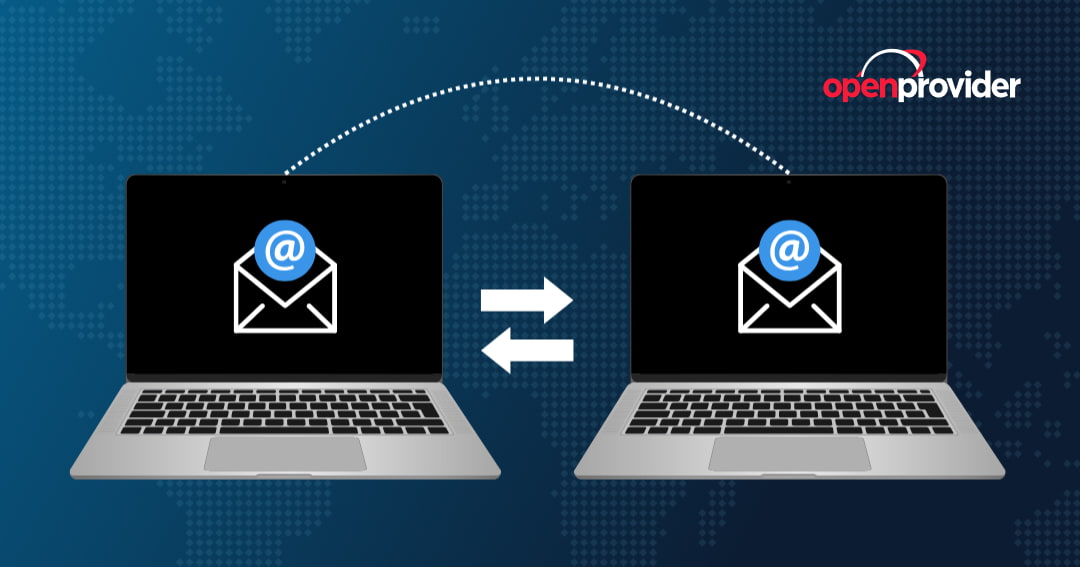
1. Performance and reliability
Email systems can struggle with uptime, mailbox storage, or poor mobile support. A modern provider ensures consistent access, faster load times, and fewer delivery failures essential for businesses that rely on fast, reliable communication.
2. Security and compliance
From GDPR to local data residency laws, compliance standards are evolving fast. For resellers and agencies managing client data, better encryption, two-factor authentication, and easier compliance auditing is essential.
3. Platform consolidation vs more support tickets
Managing domains, websites, email, and DNS across multiple platforms? You’re not alone. Many agencies and MSPs operate with a mix of vendors, which leads to billing confusion, support overhead, and inconsistent user experiences.
Furthermore, when your company is reselling business email services under a centralized flag, the goal becomes to minimize support tickets, as having everything in one platform means delegating server management, IP reputation, backups, security, and network uptime.
Eventually, the goal of migrating to an advanced provider is also to allow you to centralize communications, simplify billing, and reduce vendor sprawl.
4. Better collaboration tools
Email migration is often part of a broader move to productivity suites: while tools like Google Workspace or Microsoft 365 are some of the most common ones, there are several tools apt to manage customer portfolios. This is why we have selected the best email service providers to make informed decisions on what works best for your clients.
5. Cost optimization
Cost doesn’t refer only to the mere pricing of an email service.
Older email setups often hide operational costs: inconsistent renewals, support tickets, or time spent managing separate platforms.
A well-planned migration can reduce your total cost of ownership and unlock volume pricing or bundled benefits.
6. Growth readiness
If your business is scaling, your infrastructure needs to keep up. A flexible, modern email solution prepares you for client onboarding, team expansion, and new service offerings without constant reinvestment or patchwork fixes.
When bundled with your core domain or hosting services, email becomes a stickier product that strengthens retention and grows client lifetime value, especially with cost-based pricing and exclusive promotions through our Membership plans
At Openprovider, we’ve supported countless resellers, agencies, and hosting providers through scalable, high-uptime transitions. If you are looking to migrate to a better business email provider, consult this page.
Email migration methods explained
There’s no one-size-fits-all approach to email migration.
The right method depends on your current setup, technical capabilities, volume of data, and how critical uptime is for your users or clients. Below, we break down the most common email migration approaches each with its own benefits, trade-offs, and ideal use cases.
Manual export/import
| Best for | individuals or very small businesses |
| Effort level | High |
| Risk of data loss | Moderate |
This method involves exporting email data (typically in formats like .PST or .MBOX) from the source provider and manually importing it into the new service.
While it’s cost-effective and doesn’t require advanced tools, it’s time-consuming, prone to user error, and doesn’t scale for multi-user environments or businesses with complex folder structures and archives.
Imap-based migration
| Best for | small to medium-sized businesses with IMAP-supported servers |
| Effort level | moderate |
| Risk of data loss | low |
IMAP (Internet Message Access Protocol) enables synchronization between mail servers. Migration tools using IMAP connect to both the old and new mailboxes, copying data while maintaining folder hierarchy and read/unread status.
It’s one of the most reliable methods for transferring email only (not calendars or contacts), and works well when switching between standard providers or migrating multiple users.
Native provider tools
Best for: migrations between major platforms like Google Workspace and Microsoft 365
Effort level: low to moderate
Risk of data loss: very low
Some providers offer built-in migration tools or step-by-step wizards. These tools typically handle emails, calendars, contacts, and more, and they often include automation and rollback features. They’re ideal for businesses already using these ecosystems—or planning to consolidate their digital workflows under one vendor.
Third-party migration services
| Best for | high-volume or business-critical migrations |
| Effort level | low (outsourced) |
| Risk of data loss | very low |
When email is mission-critical, downtime isn’t an option. Third-party tools and services, like those offered through our email migration support, handle complex migrations at scale.
These solutions support staged migrations, advanced filtering, error handling, and detailed reporting, making them ideal for resellers, MSPs, and hosters who manage multiple client accounts.
Preventing data loss and downtime: best practices
Even the most straightforward email migration can lead to disruptions if not properly planned.
To ensure your migration is smooth, secure, and invisible to end users, keep the following proven best practices in mind.
Audit before you act
Start with a full inventory: users, aliases, forwarding rules, storage limits, and calendar sharing. Document what needs to be migrated and what can be left behind.
Communicate early, especially with clients
If you manage email for clients, keep them informed. Schedule migrations during low-traffic periods and prepare for potential fallback steps.
Back everything up
Always create a full backup of all email data (including contacts and calendars) before migration. Redundant backups are non-negotiable for compliance and peace of mind.
Test with a pilot group
Before migrating an entire organization or reseller portfolio, test the process on a few accounts to identify any sync issues or missing permissions.
Update DNS settings at the right time
When changing MX records, do so during off-peak hours and reduce TTL (time-to-live) ahead to speed up propagation and minimise downtime.
Verify success before flipping the switch
Run validation checks after migration: inbox visibility, calendar entries, contact syncing, and spam settings. Only then should you update clients or make the cutover live.
Choosing the right email migration tool or service
Selecting the right migration approach is about solving for your actual business constraints. Speed, scale, support, and data integrity all play a role.
If you’re a freelancer or small agency, simplicity and reliability are key. Manual methods or built-in tools from major platforms may suffice, but only if you’re migrating a handful of accounts without sensitive data or complex calendars.
For growing digital agencies, hosting providers, and domain resellers, managing multiple domains and clients, manual methods fall short.
Here, automation and centralized oversight matter more. Look for tools that support IMAP transfers, user role management, and DNS propagation alerts.
At scale, resellers and infrastructure providers benefit from API-based or fully assisted solutions that reduce ticket volume and human error.
Ultimately, the best migration tool is the one that aligns with your workflows, reduces support overhead, and helps you stay focused on your clients, not your infrastructure.
Email migration for businesses vs individuals
At its core, email migration works best when integrated with purpose-built solutions, for a defined business type.
In this breakdown, let’s explore how the migration characteristics change as the user requesting it does.
| Aspect | Individuals | Reselling Businesses |
| Mailbox volume | 1–2 accounts | 10 to 1,000+ accounts |
| Data types migrated | Emails, basic contacts | Emails, contacts, calendars, aliases, archives, rules |
| Migration method | Manual export/import or native provider tools | IMAP, automated tools, or third-party migration services |
| Downtime tolerance | Flexible, less urgent | Critical: requires precise scheduling and low-impact execution |
| DNS configuration required | Minimal (if using hosted solution) | Yes: MX, SPF, DKIM, DMARC changes need careful handling |
| Authentication setup | Basic (username/password) | Multi-user authentication, 2FA, delegated access |
| Compliance needs | Low (personal data) | High: GDPR, data retention, role-based access |
| Technical skills needed | Low | Medium to high (or outsourced IT support) |
| Support structure | Self-managed | Needs internal IT or vendor support for incident response |
| Post-migration tasks | Basic login confirmation | Policy enforcement, log monitoring, user re-training |
| Success metrics | Email access resumes | Zero downtime, user continuity, deliverability, audit trail |
Step‑by‑step guide to migrating your email accounts
No matter the size of your organization or your level of technical maturity, following a structured migration plan is essential to avoid mistakes, maintain continuity, and build trust with users or clients.
Here’s a step-by-step approach:
1. Map your current environment
Take inventory of all accounts, mailboxes, aliases, distribution lists, calendars, and DNS records. Define what’s critical to migrate and what can be archived or retired.
2. Choose your migration method
Select the most appropriate method (manual, IMAP, native tools, or third-party services) based on your business size, technical resources, and risk tolerance.
3. Create full data backups
Never start without a fallback. Export full mailbox contents and configuration settings, even if you’re using automated migration tools.
4. Prepare the new environment
Set up mailboxes on the destination platform. Configure permissions, storage limits, spam filters, and two-factor authentication in advance.
5. Test with a pilot migration
Migrate a small group of accounts first to validate the process. Check folder structures, contact lists, calendar syncs, and spam behavior.
6. Schedule the final migration
Choose an off-peak time window. Lower DNS TTL settings ahead of time, notify affected users, and prepare internal support in case of questions.
7. Switch DNS records
Update MX records to point to the new provider. Ensure all other DNS records (SPF, DKIM, DMARC) are aligned to preserve deliverability.
8. Monitor and verify
Closely monitor logs, errors, and delivery reports. Confirm mail flow, user access, and overall performance.
Don’t have a business email address yet and want to create a kickstarter one for your clients? Check on this detailed guide on how to create a business email address.
Post‑migration checklist: what to verify
Once the migration is complete, validating its success is just as important as the process itself. Use this checklist to ensure nothing is overlooked:
- All mailboxes are accessible with correct credentials
- Folder structure and message history are intact
- Calendars, contacts, and shared resources are synced
- Email deliverability is consistent (no blacklists or soft bounces)
- DNS settings, including MX, SPF, DKIM, and DMARC, are configured properly
- Users are notified and supported, with any old credentials revoked
- Backups are confirmed and archived securely
Conclusions
Ultimately, email migration helps you streamline operations, boost performance, and enhance long-term scalability without losing touch with your digital past.Email migration may seem complex, but with the right approach and tools, it becomes a strategic upgrade not a disruption. The key lies in preparation, and relying on the right email service partner, even when managing thousands across client portfolios.


