Introduction
Seeing a “Not secure website” warning in your browser bar can instantly undermine trust in any online experience, regardless of the type of page.
For website owners, administrators, and especially resellers managing multiple domains, this isn’t just a technical hiccup, it’s a critical issue that affects visitor confidence, SEO rankings, and data protection.
In this article, we’ll explain what this warning really means, why it appears, and how to resolve it to ensure a secure, seamless browsing experience for your users.
Whether you’re managing one site or reselling hundreds of domains through platforms like Openprovider, understanding and fixing this warning is essential.
What does “not secure website” mean?
A “Not secure” website warning is a browser alert that indicates a website does not use HTTPS (HyperText Transfer Protocol Secure).
This means the site is not protected by an SSL or TLS certificate, which encrypts the data transmitted between a user’s browser and the website’s server. Without this layer of security, sensitive information like login credentials, personal data, and payment details can be intercepted or tampered with.
When a visitor lands on a site without HTTPS, modern browsers like Chrome, Firefox, Safari, and Edge flag the page with a “Not secure” label (usually next to the URL in the address bar).
In some cases, especially when forms are involved, users may see a red warning (requiring additional steps to actually visit the page at their own risk) or even be blocked from proceeding.
This is part of an industry-wide push toward a more secure web, driven by both privacy concerns and evolving standards.
To be clear: a “Not secure” label doesn’t always mean the site has been hacked or is malicious, but it does signal that data isn’t being protected adequately. For any site collecting information (even something as simple as an email signup), HTTPS is now considered the baseline expectation.
For resellers, agencies, and developers, especially those handling large portfolios of client websites, keeping every domain secure with valid SSL certificates is not just best practice, but a business imperative.
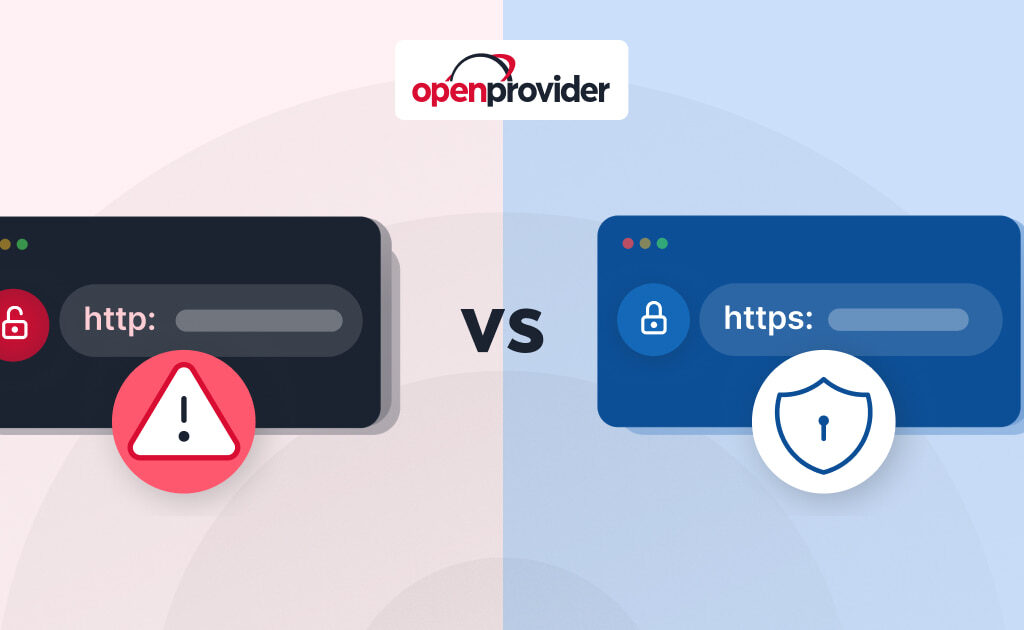
Causes of the “not secure” warning
The “Not secure” website warning typically stems from one core issue: the site is missing a valid SSL/TLS certificate.
But the reasons behind this can vary. Here are the most common causes:
No SSL certificate installed
If a website hasn’t installed an SSL certificate at all, browsers will immediately flag it as insecure.
This is still surprisingly common, especially for older websites or pages that were never updated to meet modern web standards.
Expired SSL certificate
SSL certificates need to be renewed regularly. If a certificate expires (even for a few hours) browsers will treat the site as unprotected. For businesses and resellers managing multiple domains, expired certificates can become a recurring risk without automated renewal tools in place.
Mixed content issues
Even if a site has an active SSL certificate, browsers may still display a warning if the page loads resources (like images, scripts, or stylesheets) over HTTP instead of HTTPS. This is known as “mixed content,” and it compromises the overall security of the page.
Incorrect installation or configuration
Sometimes, SSL certificates are installed but not properly configured. This can include incorrect server settings, missing intermediate certificates, or issues with domain coverage—especially in multi-domain (SAN) or wildcard certificates.
Are you looking for a quick fix for your non secure protocols? You can acquire SSLs instantly here.
Using self-signed certificates
Self-signed certificates are not issued by a trusted Certificate Authority (CA), so browsers won’t recognize them as valid.
These are sometimes used for internal testing but are not suitable for public-facing websites.
To counter that, automated SSL provisioning, certificate monitoring, and renewal reminders built into one place are the right functions to look for.
5 risks associated with a “not secure” website
When a website is flagged as not secure, web visitors may run into worrying risks: different vulnerabilities tie with different risks, so let’s see five primary ones.
1. Data interception and tampering
Without HTTPS, all data exchanged between the user and your website is sent in plain text.
This opens the door for man-in-the-middle (MITM) attacks, where third parties can intercept or modify data in transit, which is especially dangerous for login forms, payment details, and personal information.
2. Loss of user trust and engagement
Today’s users are more security-aware than ever. If they see a warning in their browser, many will abandon the site instantly, especially if they’re about to submit sensitive information.
The natural effects are the loss of potential clients, the damaging of brand perception and the negative impact on metrics like bounce rates and conversions.
3. SEO and search visibility penalties
Google has confirmed HTTPS as a ranking signal.
That means insecure sites may (and most likely will) be penalized in search engine rankings. SEO-related security issues are often overlooked, but this is one that webmasters must not neglect.
4. Compliance and legal risks
Many data privacy regulations, like GDPR in the EU or CCPA in California, emphasize secure data handling practices.
Operating a website without encryption can put you at risk of non-compliance, especially if you collect personal data from users.
Are your clients’ websites missing on security? Resell DV, OV and EV SSL certificates to solve their cybersecurity challenges while keeping it profitable for you.
5. Exposure to phishing and spoofing
Attackers often spoof insecure websites to trick users into sharing sensitive information.
Having a secure, HTTPS-enabled site helps prevent impersonation and signals to users that your brand can be trusted.
For resellers and web professionals, these risks multiply across portfolios. That’s why SSL management, especially at scale, is a key part of delivering professional, reliable digital services.
How to fix the the not secure warning
Fixing a not secure website message depends on identifying the root cause, but in most cases, the solution begins with implementing or fixing the SSL certificate.
Here’s a step-by-step guide:
First: install a valid SSL certificate
If your site doesn’t yet have an SSL certificate, that’s priority number one.
Choose a certificate from a trusted CA: for most sites, a DV (Domain Validation) certificate is sufficient, while e-commerce or enterprise environments may benefit from OV (Organization Validation) or EV (Extended Validation) certificates for enterprise sites with critical amounts of data.
Pro-tip: if you’re an Openprovider’s member, you have access to SSLs at exclusive discounted rates – plus, you can manage and renew them seamlessly through the all-in-one Reseller Control Panel.
Second: configure HTTPS correctly
After installing the certificate, configure your server to use HTTPS by default.
Update your web server settings (like Apache, NGINX) and ensure your site redirects all HTTP requests to HTTPS using 301 redirects. This is to enforce security and preserve your SEO rankings.
Third: update internal links and scripts
Scan your website for any hardcoded HTTP links, including images, scripts, stylesheets, and iframes.
Mixed content warnings still trigger a not secure website label, even when an SSL certificate is installed (several CMS platforms and tools can help automate this cleanup process).
Fourth: renew certificates on time
SSL certificates are time-sensitive (most are valid for 12 months) so, letting them expire will immediately return your site to a non-secure state.
The key to not run into this situation is a one-time set up of auto-renewals.
Do it once and forget about it: Openprovider members can automate SSL renewals through the Reseller Control Panel or API, even if you’re managing large domain portfolios.
Fifth: test your website with SSL checkers
Use tools like SSL Labs or Why No Padlock to verify your SSL installation.
These systems help detect mixed content, outdated protocols, or configuration issues that might still trigger browser warnings.
Remember, this is critical also and especially for resellers and agencies managing multiple sites.
Best practices to maintain a secure website
Once your site is secured, keeping it that way is the next challenge. Here are three critical best practices every website owner, developer, or reseller should follow to avoid future not secure website issues.
Regularly renew SSL certificates
Treat SSL certificates as part of your core infrastructure, just like hosting or DNS.
Most CA send expiration alerts, but for businesses managing several domains, that’s rarely enough. For this, domain owners should track expiration dates and set up renewal workflows in advance.
At Openprovider, SSL renewal can be automated via API, or handled through your Reseller Control Panel, ensuring none of your domains fall through the cracks.
Conduct security audits
Even a website with HTTPS can become vulnerable over time.
Regular security audits can uncover weaknesses like outdated CMS plugins, exposed admin panels, or insecure third-party scripts. Consider running scans monthly or after any major code changes.
If you’re managing client sites, bundling security audits into your service offering builds trust and adds value, while also helping you spot problems before customers do.
Stay updated with security trends
Security is constantly evolving. Stay informed about browser updates, SSL protocol changes, and best practices for HTTPS enforcement. For example, major browsers may deprecate older TLS versions, or introduce stricter mixed content policies without much notice.
Follow industry blogs, subscribe to security advisories, and lean on trusted providers like Openprovider, who continuously update their products and integrations to align with new standards.
Conclusions
By understanding what triggers it and taking proactive steps to fix it, you protect both your users and your business.
If you’re managing multiple domains, Openprovider helps create a secure ecosystem with dedicated support, making SSL reselling easy, scalable, and cost-effective).


