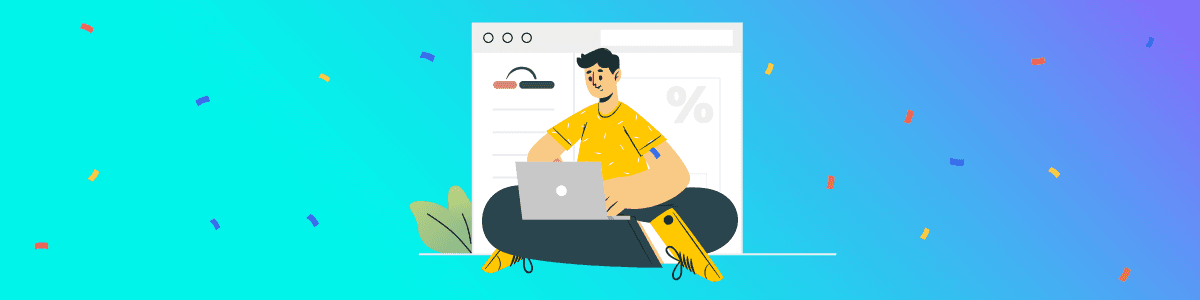At Openprovider, we want to spread the benefits of our Memberships to as many people as possible. That’s why we often have different promotions going on, through which you can get a nice discount on our Membership plans. In this article, we explain how to redeem such a promo code in 8 easy steps.
Below, you can watch our colleague Thomas explain how to redeem your promo code in a short video. If you can’t or don’t want to watch the video right now, we have also written down the process below.
- Click the “Claim here” button on the promotion page. You’ll need to enter your first name and your email address. Once you have read the Openprovider privacy policy, click on the “Accept” button and then click on “Claim now”.
- Check your inbox for the email. If you can’t find it, please refresh your inbox or check your spam box. Once you find the email, you’ll see that it contains three different promo codes. During the creation of your account, you opted for a currency of your preference: euro (EUR), US dollars (USD), or British pound (GBP). In the email, you need to click on the promo code that contains the currency you chose for your OP account, and you’ll then be redirected to the control panel login page. You then only need to log in and purchase the Membership plan of your needs.
Alternative way to redeem your promo code
If you have experienced difficulties in the automated redirecting process, please use the steps below instead:
- Copy the promo code with your account currency, go back to openprovider.com, and click on the login button in the upper right-hand corner of the page.
- Log in using your account credentials. If you do not have an account yet, please click the signup button in the upper right-hand corner of the page instead and follow the signup steps.
- When logged into the RCP, you’ll be welcomed by the dashboard. Here you’ll find our available account balance. The balance will always be shown in the currency that you have opted for – meaning that if you ever forget the currency you chose, you just have to look at your available account balance.
- Enter the promo code that relates to your currency and press the “Claim” button (or Enter on your keyboard).
- When the bar text changes to “Applied successfully”, go to the Memberships page found in the left-hand menu.
- According to the conditions of your promo code, certain Memberships will be discounted. You can now purchase the (discounted) Membership that best suits your needs.
This is how you redeem your promo code. Now, nothing is stopping you anymore from trying our Memberships. Why not get started today?