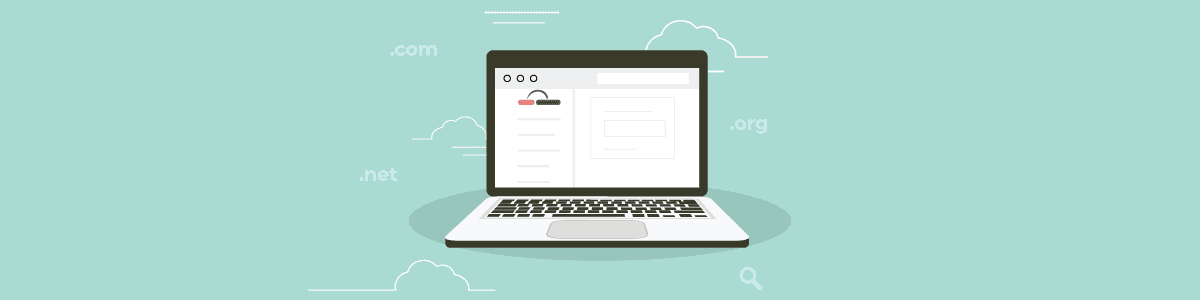Do you want to purchase a domain at Openprovider? We are here to help you with that! In the video below, our colleague Thomas explains how to buy a domain in six easy steps. Can’t or don’t want to watch the video right now? We’ve provided a transcript of the video below.
How to buy a domain?
- Go to Openprovider.com, scroll down to the search bar, and type in the domain name you want to register.
- Search for the domain you want to register by clicking on “Search” or pressing Enter on your keyboard. When you do this, you’ll see that the system automatically shows results for every TLD, and you simply have to pick the one you like.
- Add your preferred domain(s) to your shopping cart. In the video, we are purchasing two domains: openprovidertest.com, because.com is the most common TLD, as well as openprovidertest.nl, because we were founded in the Netherlands. Click on “go to cart” to find an overview of the domains you want to purchase. If you want to register more domains, you always have the opportunity to go back and add additional domains to your cart.
- If you have selected all the domains you want, then proceed to checkout.
- Enter your primary details. Some countries have different rules in regard to purchasing a domain. If you enter your country of residence, the system will automatically ask for the required data.
- Pay for your domain(s). Currently, the shopping cart system only accepts credit card payments, but we will add new payment options in the future. If you want to use different payment methods, please create an account first and use our advanced control panel to purchase the domain with your preferred payment option.
If you have any questions about buying a domain, please feel free to contact our support team. They are always happy to assist you!