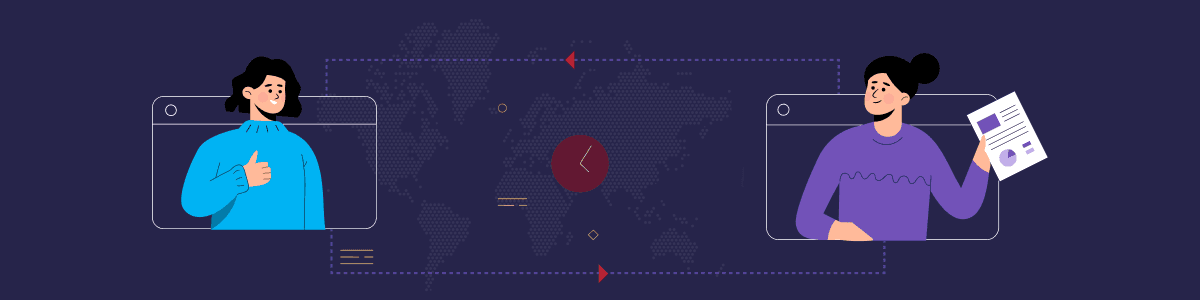During the last two years, more and more companies have chosen to go fully remote — and Openprovider is one of them. As of 2020, we have closed our offices and have converted to working fully from home. Our remote team is a truly multicultural one with people living across 15 different countries, from Canada to New Zealand.
Two years of working remotely have taught us a lot about its do’s and don’ts. In this article, we will therefore share our best practices when it comes to making remote work succeed. We will start off by briefly discussing the pros and cons of going fully remote. After this, we will touch upon the importance of structured meetings, social connections, giving feedback, and resolving conflicts. We will also discuss our preferred tools that help us streamline our remote communication.
Why go fully remote?
There are a lot of pros to switching to a fully remote setup. Your employees can work from wherever they want and whenever they want, while not having to deal with long commutes to the office. Many people also report that they find it easier to stay focused and get work done while working from home, as they feel less distracted.
However, in order to reap the most benefits from working remotely, certain structures should be in place to make it all run smoothly. Think of structured, recurring meetings and functional communication tools and technology. Adding enough structure to the remote workday will discourage feelings of disconnect, as well as blurred boundaries between work and free time, which may be a danger for some people.
On top of this, some employees may miss the social connections that come with an offline work environment. New hires, who were onboarded fully remotely, may also experience a sense of disconnect from their coworkers and the company as a whole. Therefore, it is important to integrate casual social connections and events into the remote workplace. In the sections below, we are sharing our best practices in order to make remote work the smoothest ride it can be.
Structuring your schedule with recurring meetings
One of the best practices for remote work is to add recurring meetings to your schedule. These meetings serve to add an important element of structure to the remote workweek: both for individual employees and teams as well as company-wide. Through daily, weekly, and monthly meetings, it is easier to keep a finger on the pulse of what your colleagues are currently busy with.
However, it is important to note that you should not overpack your schedule with obligatory meetings. Wishing to add structure should not be an excuse to micromanage your employees and pack their schedule full of meetings that could have been resolved with a simple email. Trust your people to get their work done on time, using a schedule that works for them.
It is also important to give people time and space and find meeting hours that work for everyone. Some people might be early risers, others may prefer to start later and work into the night. Other people may want to go to a coworking space or balance their work schedules with taking care of their kids or family members. Keep this in mind when designing your schedule.
Daily and weekly meetings
Openprovider uses a system with daily and weekly meetings for each of our teams. Our short, daily team meetings last approximately 15 minutes per day. In these meetings, each team member shares good news or struggles they might be experiencing and gives an overview of the tasks they are currently working on.
Meanwhile, our weekly team meetings usually take an hour and a half. These are aimed more at brainstorming, pitching new ideas, and finding solutions to more complex issues. Weekly meetings usually start with an overview of results from the past week. After this, we move on to our current issues in order to discuss them together. Issues are added to a list by team members throughout the week as they encounter them.
Besides these team meetings, all Openprovider employees also attend a company-wide call every week. This call is an opportunity for each team to share the achievements of each week and to showcase what they have been working on. As Openprovider is a medium-sized company, these calls take approximately half an hour for us. For a larger company, it might be a better idea to hold these calls biweekly or monthly instead.
Structured one-on-one talks
At Openprovider, we work with a system of quarterly individual calls between our employees and their direct manager. In these calls, we discuss the achievements and struggles of the past three months and give each other feedback.
Outside of these structured calls, it is an important value to us that managers should always be reachable by their teams. Asking for help or advice can be harder online than it would be in a physical office, where you may simply walk over to another desk. As a manager within a remote company, it is therefore important to make your team members feel comfortable reaching out to you, whether it is through email, chat, or a short call.
Best practices for social connections
Social connection is one of the most important reasons why people miss the office. For some people, the transition to remote work, particularly when they live alone, can make them feel lonely and isolated. They miss shared lunches, casual conversations at the coffee machine, and Friday drinks. While it is never fully possible to recreate this kind of social atmosphere online, there are definitely some best practices you can still implement in order to make your employees connect casually within a remote work environment.
Recurring social meetings
Openprovider has multiple recurring “social” meetings in our schedule. These meetings are explicitly not centered around work. Our weekly “donut” meetings (for which we use the donut app within Slack) randomly connect three to four employees from different teams with each other every week. Through a short “virtual coffee break”, employees can get to know each other and chat about everything besides work. This is a great way for people who do not usually work together to get in touch.
Another recurring social event that involves the full company is “Friday team time”, a weekly meeting in which people (voluntarily) gather to chat and play games together.
Online events
We also regularly organize other online events with our full team. These are usually centered around a particular activity, as unstructured meetings with many people may quickly fall flat. Quizzes and online games are a great way to keep everyone active and involved. Some activities we have done in the past include Kahoot quizzes and an online escape room.
Offline connections
Besides online events, it is also important for remote companies to emphasize possibilities for offline connection, wherever these are possible. For example, at Openprovider, we have larger teams living in multiple countries, such as the Netherlands, Sri Lanka, and Spain (mostly around Barcelona). It is important for us to facilitate real-life meetings for these groups when they want to meet. In the past months, we have therefore hosted company dinners for our teams in the Netherlands and Sri Lanka.
Depending on your situation, you can organize different types of offline events. You can think of dinner or Friday drinks, but also of renting a coworking space one day per month for everyone to work together. Mentioning these kinds of offline events within your job postings can also serve as an important pull factor for people to apply to you.
Resolving conflicts in a remote workplace
When you are communicating mostly by chat and email, and rarely or never seeing each other in person, a misunderstanding can happen quickly. What starts out as an innocent misunderstanding may quickly become a grudge or even a full-blown conflict that can paralyze your team. That’s why it is important to practice clear communication within a remote environment and solve potential misunderstandings before they can grow big. Below, we share some best practices for keeping up a positive team atmosphere within a remote work setting.
Try to resolve conflicts as soon as they arise
Don’t let the tension build up. As soon as you sense that someone is holding a grudge or the mood in your team might be off, organize a call to talk about it. Try to understand the core of the situation by asking questions. Why do you feel like this, and what can we do to make it right?
The faster you come to the core of the problem, the easier it will be to resolve it before damage is done. Take action, rather than waiting for things to smoothen themselves out. If left unattended, these problems will likely grow and become more serious, leading to employees underperforming or even leaving the company.
Staying professional and impersonal is also very important here: do not pick sides in a conflict, and keep sensitive topics outside of the workplace.
Give ample, useful feedback
Giving timely, clear, and comprehensive feedback is also an important part of maintaining a good atmosphere within your team. It can be hard to give and receive feedback in a remote setting. Everyone is physically on their own, working on their own projects in different time zones. You can’t quickly walk over to a coworker’s desk or discuss a project together over your lunch break. In a remote environment, it is therefore even more important to provide ample feedback to your colleagues and ask them to do the same for you.
When you give feedback, make sure to never criticize the person, only their actions. If something needs to be improved, you should give valid reasons why this is the case, and provide guidance or examples on how they can do better. Do not forget to share positive feedback either! In a remote environment, people can sometimes feel isolated, as if no one is seeing the work that they are doing. Show your colleagues that you are seeing and acknowledging their efforts.
Feedback is particularly important in the case of junior employees and newer hires. Without feedback, it is very difficult for people to learn, grow and improve. By working in a fully remote company, younger people are missing out on some of the organic learning that takes place, just by working together with more experienced employees in a physical office and looking over their shoulders. Don’t let the negative sides of remote work outweigh the positives for your junior employees, and make sure to give them plenty of feedback.
Be aware of cultural differences
At a fully remote company, it is likely that your colleagues will be living across different countries and perhaps even continents. Communication styles and workplace etiquette can vary wildly between different countries and cultures. It is important to be aware of this and to emphasize diversity and inclusion within your company values. A diversity training or workshop can also help your team become more sensitive to these kinds of differences, making the workplace a place where everyone feels safe and heard.
Use remote working tools to your best advantage
Selecting the right tools for your company or team is an important part of remote work best practices. At Openprovider, we mainly stay in touch with each other through Google Workspace, Slack, and the Atlassian stack (Jira and Confluence).
Google Workspace
At Openprovider, we use Google Meet for all of our meetings, and we regularly work together using Docs, Sheets, and Slides. However, for our daily communication, we have chosen to use Slack over Gmail or any other email provider. Choosing Slack as our main channel of communication helps keep an overview of our communication, which creates more clarity for people. Within Openprovider, Gmail is therefore primarily used for communication with external parties and for sharing attachments.
Slack
Slack is a great tool that offers the option to create an unlimited number of channels for all types of teams, groups, and communications. Besides a company-wide channel and private channels for each team, we also have channels specifically meant for particular cross-team communication purposes. These include a channel for newsletter input, a channel for sales and marketing to discuss issues together, and a channel to ask questions about IT. Using these different channels, our employees always know where to go with their questions, and our communication stays clear.
Besides these work-related channels, we encourage casual social connection through special channels to share jokes and memes, photos of our pets, and photos of our daily lives, such as children and holidays. We also have a “thank you” channel, where our employees are encouraged to share positive feedback about each other with the rest of the company.
Atlassian stack
At Openprovider, we use Jira and Confluence in order to make working together easier. Our daily meetings often involve a discussion of our Jira tickets. We keep an overview of our work by discussing what tickets we are currently working on, what’s up next, and what needs input or feedback from another colleague. Meanwhile, we use Confluence to store important information and protocols, in order to make these easily accessible for everyone.
Besides these main three, we use many more tools in our remote work structure. You can read more about all of our tools in this article.
Conclusion
We hope this article has been helpful to you to learn more about our remote work best practices! If you run a small to medium-sized business, we have many other articles at Openprovider that might be useful for you: from picking the best domain name for your website to internet security and organizing your customer service. Check out the articles below:
- How to choose a domain name for your business.
- Website content and domain names: how it works and who’s involved.
- Choosing a hosting provider: your website’s host matters!
- Everything you need to know about SSL certificates, for beginners.
- Setting up a customer service department for a small business.
- Multilingual websites: all you need to know.